Si utilizamos el TPV de Odoo, cuando mandamos imprimir, no queremos que nos salga la ventana de confirmación de imprimir del navegador, para evitar esto podemos hacer los siguiente.
En Chrome
- Haz una copia del icono de acceso directo de chrome y lo renombramos.
- Pulsa el botón derecho del ratón y accede a las propiedades del acceso directo.
- Añade al final del texto de la casilla destino, (después de las dobles comillas) el siguiente texto–kiosk-printing http://dirección_de_tu_odoo
Si arrancas el odoo pos con este acceso directo modificado, el ticket se imprimirá directamente en la impresora predeterminada (que debe ser la impresora de tickets).
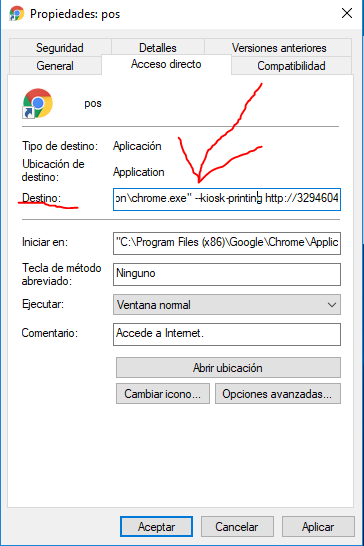
En firefox
Step 1: Access about:config
Open firefox and put about:config in the address bar and press enter (you will need to click the button that shows to say you know what you’re doing)
Step 2: Find the always_print_silent key
Type print.always_print_silent in the filter box at the top
If you have an entry already there and it is set to false just right click it and choose ‘toggle’ to set it to true.
Step 3: Add always_print_silent key if it is not their
a) right click the screen and choose New->boolean
b) enter print.always_print_silent as the preference name when asked and press enter
c) set boolean value to true and press enter